How to hide last seen in WhatsApp in 2021 - Newtechnicalbabu.in
How to hide last seen in WhatsApp in 2021 - Newtechnicalbabu.in

To hide friends last-scene, first we have to open our WhatsApp application. As soon as you open the WhatsApp application , you will see 3 dot on the right side , you have to click on that 3 dot.
3) Friends, as soon as you click on 3 dots, some options will appear in front of you. From all those options, you have to choose the option of Settings.
4) Friends, as soon as you select the option of setting, another page will appear in front of you, you will see some more options on that page. Now you will see the option of Account at the top, you have to select it.
5) Friends, as soon as you select the account option, another page will appear in front of you, you will see many options on that page . You will see the privacy option at the top, you have to click on that option.
6) Friends, as soon as you click on the option of privacy, you will see another page, on the same page you will see the option of last-seen, now you have to click on that last-seen option.








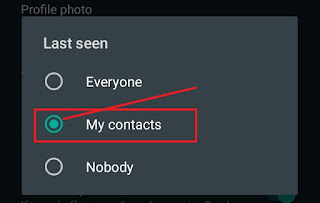
Post a Comment